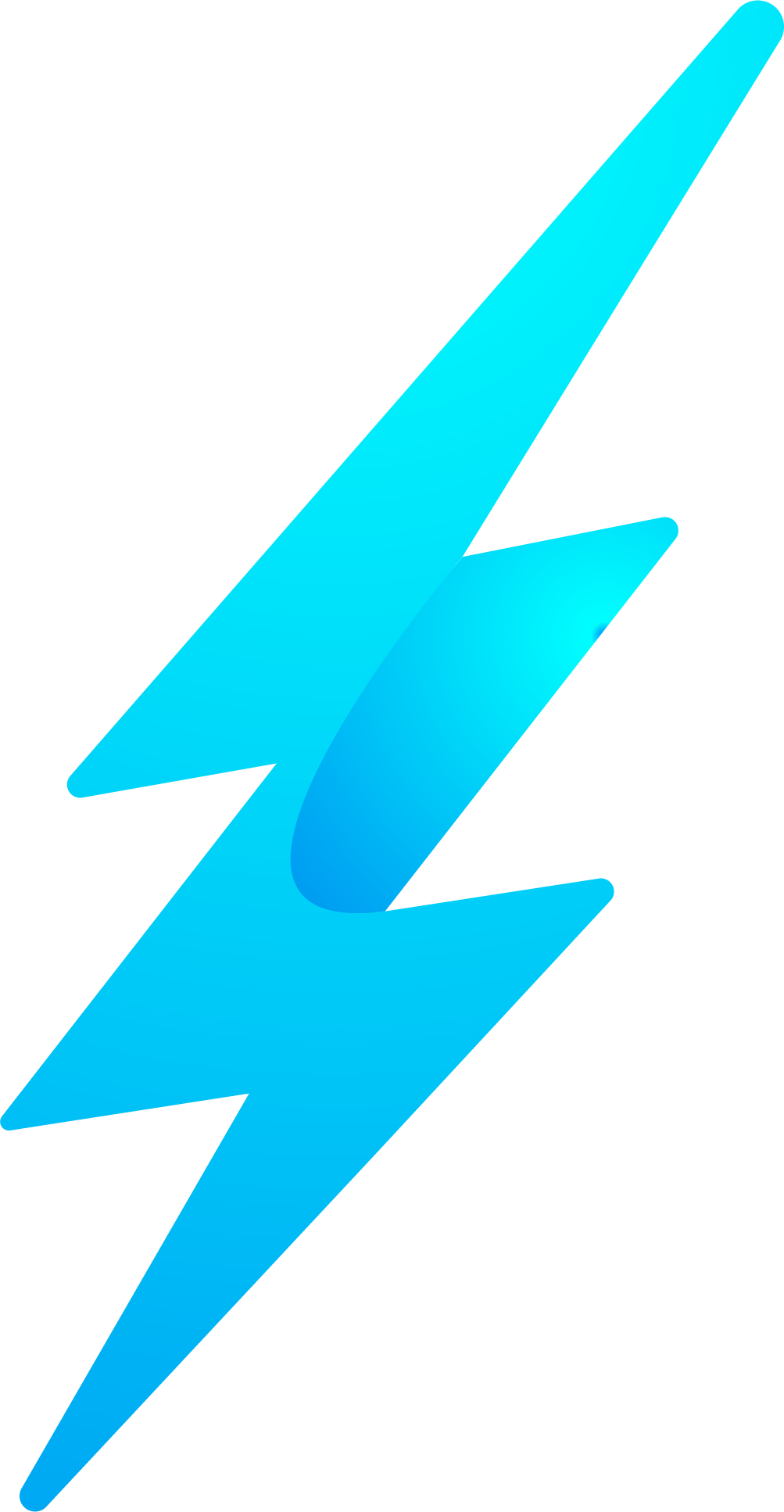In today’s digital-first world, attention is currency. No matter how good your product is, poor design will cause users to bounce, abandon, or forget your brand. Great UI/UX design isn’t just about looking good — it’s about creating intuitive, engaging, and frictionless experiences that drive results.
This article dives into the essential UI/UX principles that directly impact user engagement, conversions, and retention.
1. Prioritize Clarity and Simplicity
A user’s time is limited. They won’t stick around to decode a cluttered interface or confusing flow.
-
Use clear visual hierarchies: Make headlines bold, group related elements, and emphasize primary actions.
-
Eliminate distractions: Every element should have a purpose.
-
Avoid technical jargon: Use language your target audience easily understands.
A clean, simple design helps users find what they need faster — which keeps them engaged longer.
2. Consistency Builds Trust
Consistent design builds familiarity, which builds trust. From color palettes and fonts to button styles and icon usage — everything should follow a unified system.
-
Stick to a defined style guide
-
Ensure button behaviors and interactions are uniform
-
Repeat design patterns (like card layouts, form fields) across pages
Consistency reduces cognitive load and helps users feel confident navigating your platform.
3. Make Navigation Effortless
Users should never feel “lost.” A well-structured navigation system helps them move smoothly across your product or site.
-
Keep menus minimal and logical
-
Use sticky navigation bars or breadcrumb trails for longer pages
-
Always provide a way back (like a clear home or back button)
Great navigation increases time-on-site and reduces bounce rates, both of which directly boost engagement.
4. Visual Hierarchy Matters
Visual hierarchy guides users’ eyes — telling them what to focus on first, second, and next.
-
Use size, contrast, and spacing strategically
-
Headlines, calls-to-action, and critical content should stand out
-
Less important elements should recede visually
A strong visual hierarchy helps users consume information in the right order, reducing overwhelm.
5. Mobile-First, Always
With most users browsing on their phones, mobile-first design is no longer optional.
-
Design for thumb reach and tap accuracy
-
Optimize loading speed and image sizes
-
Avoid hover-dependent interactions that don’t work on mobile
Engagement suffers if your mobile experience is frustrating — and users won’t hesitate to leave.
6. Give Immediate Feedback
Users need to know that their actions have results — otherwise, they’ll feel disconnected or confused.
-
Use loading indicators, success messages, and error prompts
-
Highlight form fields in real-time (e.g., “Password is too short”)
-
Change button states (e.g., from “Submit” to “Submitting…”)
Instant feedback creates a sense of responsiveness and interaction, improving user confidence.
7. Reduce User Effort (Minimize Friction)
The more steps or clicks required to complete a task, the less likely users are to finish it.
-
Use autofill, smart defaults, and predictive text in forms
-
Enable social login or guest checkout where possible
-
Don’t ask for unnecessary information
High-friction experiences kill engagement. Streamlining paths leads to higher conversion and satisfaction.
8. Design for Scannability
People don’t read — they scan. Make it easy for users to find what they need quickly.
-
Use short paragraphs and bullet points
-
Break content into digestible sections
-
Use bold text and headings for emphasis
Readable, scannable layouts hold attention and improve content retention.
9. Anticipate User Needs
Proactive design shows that you understand your users before they even ask.
-
Display relevant suggestions or shortcuts
-
Surface FAQs or tooltips in key areas
-
Predict user intent with smart design elements
When a product feels like it “just knows” what to do, users feel connected and loyal.
10. Test, Iterate, Improve
No UI/UX is perfect on launch. The best designs evolve with user feedback and behavioral data.
-
Use heatmaps, user testing, and analytics tools
-
A/B test different layouts and calls-to-action
-
Ask users directly: What works? What doesn’t?
Engagement is a moving target. Regular testing ensures your design adapts and improves over time.
Final Thoughts
Engagement isn’t a gimmick — it’s the outcome of thoughtful, user-centric design. When users can navigate easily, find value quickly, and feel heard throughout the journey, they’re far more likely to stick around, return, and advocate for your product.
By applying these core UI/UX principles, you’re not just improving your design — you’re creating experiences people want to be part of.